WhatsApp Web Client – You Can Access WhatsApp On Desktops
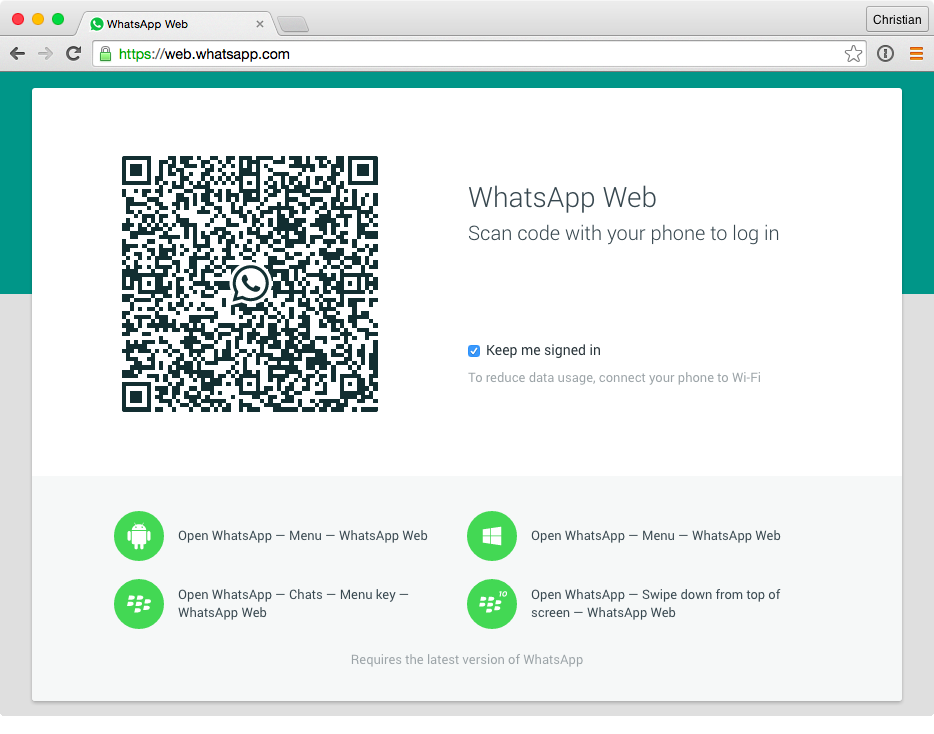
WhatsApp (A cross-platform mobile messaging app which allows you to exchange messages without having to pay for SMS and works under subscription business model) has launched a web client for the web browser that acts same as the phone application does.
The web browser “mirrors conversations and messages from your mobile device — this means all of your messages still live on your phone”, said a blog post on the WhatsApp blog (https://blog[dot]whatsapp[dot]com/whats-app-web).
Steps To Access WhatsApp On Desktops and Laptops
- To connect your web browser to your WhatsApp client, simply open web[dot]whatsapp[dot]com in your Google Chrome browser.
- Open WhatsApp in your mobile.
- Tap on three vertical dots in upper right hand side in WhatsApp mobile.
- Tap on WhatsApp Web
- Scan QR code given at web[dot]whatsapp[dot]com in desktop/laptop browser from WhatsApp in your mobile
- Once QR code is recognized then pairing of WhatsApp on your mobile and the WhatsApp web client has established.
Since it is mirroring your phone, the device will need to be connected to the net at all times. there is no web client for iOS users due to Apple platform limitations. With over 500 million users globally, WhatsApp till now was available only on smartphones across operating systems Android, iOS, Windows and BlackBerry.
WhatsApp Inc., was founded in 2009 by Brian Acton and Jan Koum, both former employees of Yahoo!. After Koum and Acton left Yahoo! in September 2007, the duo travelled to South America as a break from work. At one point they applied for a job at Facebook but were rejected. For the rest of the following years Koum relied on his $400,000 savings from Yahoo. In January 2009, after purchasing an iPhone and realizing that the seven-month-old App Store was about to spawn a whole new industry of apps, he started visiting his friend, Alex Fishman in West San Jose where the three would discuss “…having statuses next to individual names of the people,” but this was not possible without an iPhone developer, so Fishman introduced Koum to Igor Solomennikov, a developer in Russia that he had found on RentACoder.com. Koum almost immediately chose the name “WhatsApp” because it sounded like “what’s up,” and a week later on his birthday, on February 24, 2009, he incorporated WhatsApp Inc. in California. However, early WhatsApp kept crashing or getting stuck and at a particular point. Koum felt like giving up and looking for a new job, upon which Acton encouraged him to wait for a “few more months.”
In June 2009, Apple launched push notifications, letting developers ping users when they were not using an app. Koum updated WhatsApp so that each time the user changed their statuses, it would ping everyone in the user’s network. WhatsApp 2.0 was released with a messaging component and the active users suddenly swelled to 250,000. Koum visited Acton, who was still unemployed while managing another unsuccessful startup and decided to join the company. In October Acton persuaded five ex-Yahoo friends to invest $250,000 in seed funding, and as a result was granted co-founder status and a stake. He officially joined on November 1. After months at beta stage, the application eventually launched in November 2009 exclusively on the App Store for the iPhone. Koum then hired an old friend who lived in Los Angeles, Chris Peiffer, to make the BlackBerry version, which arrived two months later.
Discover more from Newskart
Subscribe to get the latest posts sent to your email.


Comments are closed.