How To Pay Income Tax Returns Online?
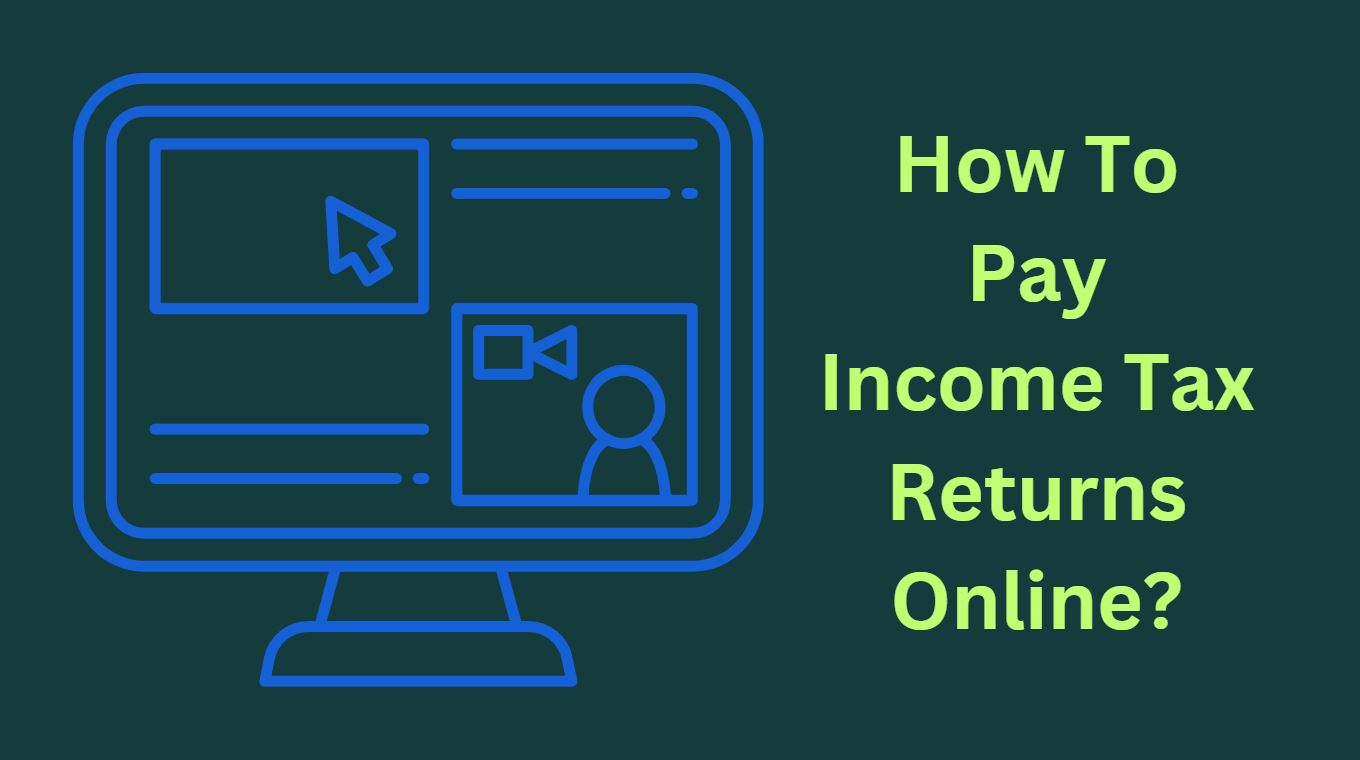
Filing income tax returns became earlier online and the last date to file it is March, 31. You can also pay your advance income tax through the internet, using the net-banking facility.
Steps To Pay Income Tax Returns Online
To pay your tax online, here are the simple steps to be followed as below-
- Login to the Income tax website
- Click on Services > e-payment
- Select the relevant challan i.e. ITNS 280, ITNS 281, ITNS 282, ITNS 283, ITNS 284 or Form 26 QB demand payment (only for TDS on sale of property) as applicable.
- Enter your PAN/TAN number and all the other mandatory challan details including accounting head under which payment is made, address of the taxpayer and the bank through which payment is to be made etc.
- After the relevant data is entered, Submit it.
- A ‘confirmation screen’ is displayed. If the PAN/TAN entered is valid and matches with the ITD PAN/TAN master, then the full name of the taxpayer as per the master will be displayed on the confirmation screen, validate the same.
- On confirmation of the data entered (that appears on the screen), the taxpayer will be directed to the Netbanking website of the bank where one needs to pay the tax.
- Login to the Netbanking website using the bank’s user ID/password for net-banking.
- Enter the payment details on the bank’s website.
- Once the payment has been made successfully, a challan counterfoil is displayed. This contains CIN, payment details and bank name through which e-payment has been made. This counterfoil is the proof of the payment that you have made.
You can also pay your income-tax using government apps like Umang and Aaykar Setu.
Discover more from Newskart
Subscribe to get the latest posts sent to your email.


Comments are closed.