How To Lock Unlock Aadhaar Biometric Data Online?
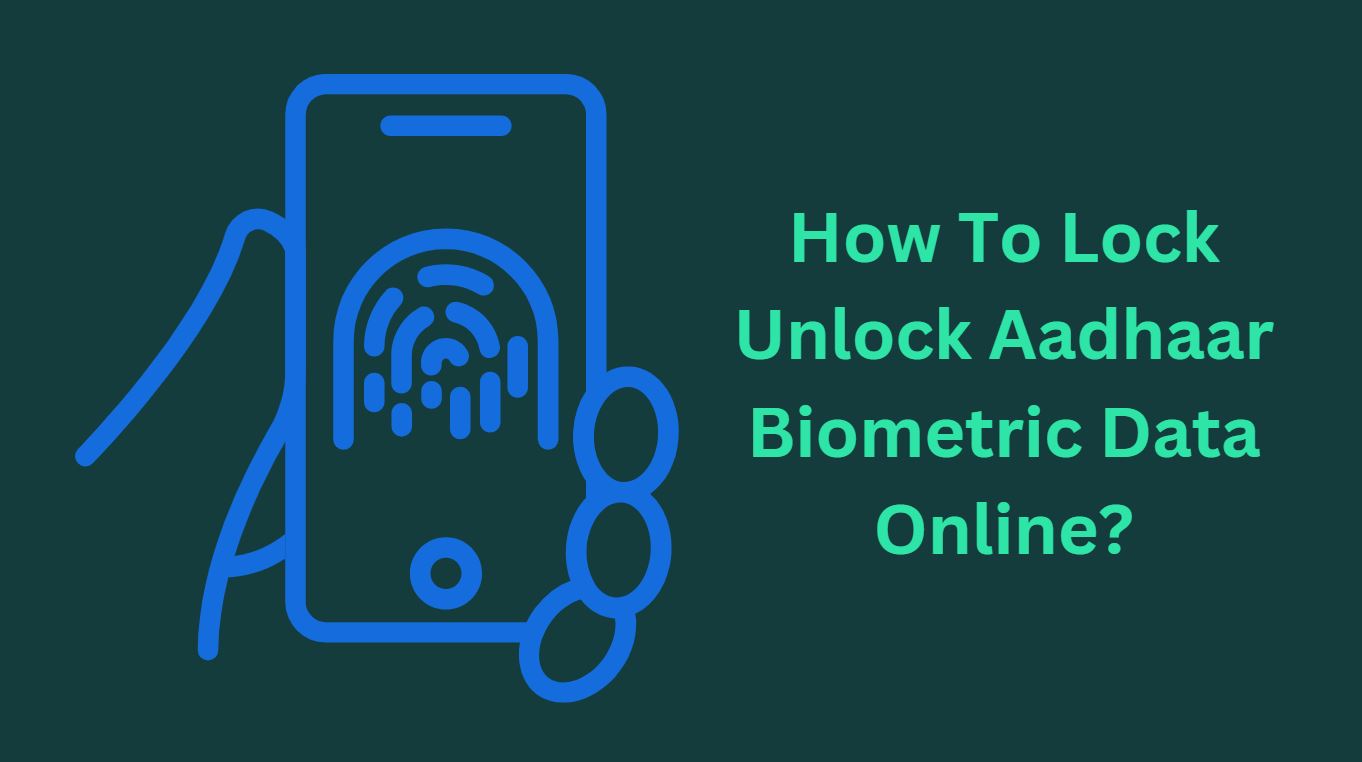
The Aadhaar card has established itself as one of the main documents for proving one’s identity. However, ensuring that your Aadhaar information is safe is crucial. This system will enable Residents to lock and temporarily unlock their bio-metrics. This is to protect privacy and confidentiality of Resident’s Bio-metrics Data.
When obtaining an Aadhaar card, individuals must provide their retinal and fingerprint scan data to the government. This bio-metric data can be utilized for verification when availing other services. For instance, if you furnish your Aadhaar as an ID proof for availing a sim card, the telecom company can access your data by using your fingerprint as doing so authenticates the ID quickly and speeds up KYC verification.
Locked Biometrics ensures the Aadhaar holder will not be able to use their Bio-metrics (fingerprints/iris) for authentications thus preventing potential misuse that is stored in UIDAI servers.
The data can be unlocked whenever required and used for verification before you lock it again. Following is a simple guide to locking or unlocking your bio-metric data online.
Steps to Lock Unlock Aadhaar Biometric Data Online
-
- Visit the UIDAI website link here.
- Enter the 12-digit Aadhaar number that appears on your card.
- Enter the security code which pops up on the image under the Aadhaar number.
- Generate a One Time Password.
- The OTP will be sent through an SMS to the registered mobile phone number, and the OTP must be entered on the same page. (Registered Mobile Number is essential to avail this service. In case your mobile number is not registered with Aadhaar visit the nearest Enrolment Centre/Mobile Update End Point.)
- Verify the OTP.
- Click on ‘Enable Bio-metric Locking’.
- Click on ‘Enable’ once you have checked Enable Bio-metric Locking.
- In case you wish to disable the lock, just uncheck Enable Bio-metric Locking after which you can click ‘Disable’.
- Your Aadhaar UIDAI biometric information will then be locked or unlocked based on what you have checked.
Once your bio-metric data has been locked, you can authenticate Aadhaar based requests or transactions for information only through the One Time Password sent to the registered mobile number, bit with an iris or thumb scan. Please note that you can only lock or unlock your Aadhaar information online only.
You can also check Aadhaar card status online once your Aadhaar gets enrolled.
Image credit- Canva
Discover more from Newskart
Subscribe to get the latest posts sent to your email.


Comments are closed.