How to Change Address in Voter ID Card and Fill Form 8A?
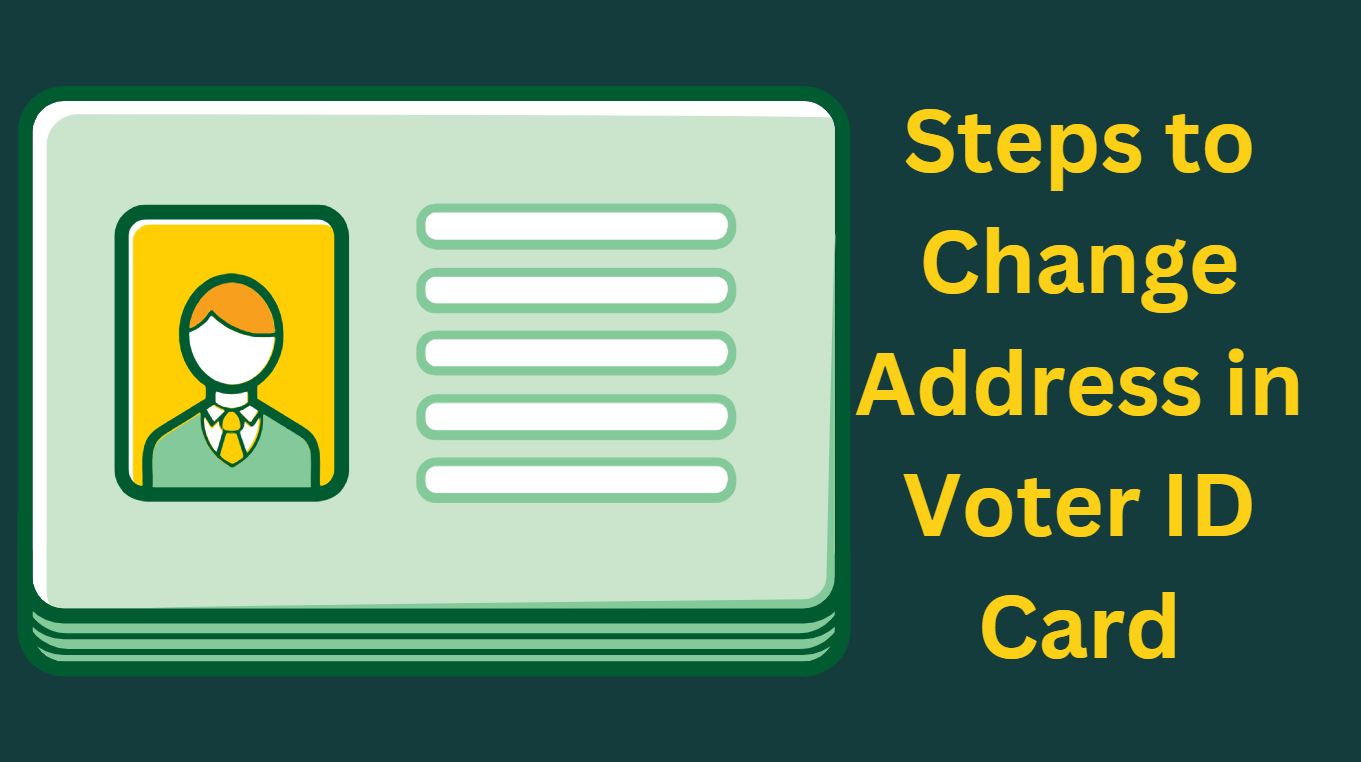
If you are relocating to new address/transposition within Assembly or shifting to a different Assembly Constituency then you need to apply for the change in address in your voter ID card either online or offline.
To change the address in Voter ID card then Form 8/8A in the ECI Voters website to be filled in and submit it online.
Though, you can opt offline process as well where also you will be needed to fill Form 8A to change the address in voter ID and submit it to the concerned department in your District/Tehsil of your new Assembly Constituency with the supporting documents.
Steps to Change Address in Voter ID Card and Fill Form 8/8A Online
- Visit National Voters’ Services Portal or ECI Voters site or you can refer article on add voter ID details.
- Click on Form 8/8A for “Transposition within Assembly“
- Select any language from Hindi, English or Malayalam from the Select Language drop down.
- Form for Application for transposition of entry in electoral roll (in case of Shifting from One Place of Residence to Another Place of Residence within Same Constituency or another) opens.
- The application is addressed to “Electoral Registration Officer” of your Assembly/Constituency, where you need to select your State, District and Assembly/Parliamentary Constituency name.
- You state in Form 8A declaration, “I request that entry in the electoral roll for the above mentioned Constituency relating to Myself should be transposed to the relevant part of the roll in this constituency because I have shifted my place of ordinary residence within the same constituency.“
- Fill the particulars of the applicant such as Name, Surname, Part No. and Serial No., EPIC number (if issued), and Family_Epic. (You can visit the link, How to find Serial and Part number of Electoral Roll online?)
- You can fill email ID and mobile number which are optional.
- In section (h) of form, fill your current address of your ordinary residence where you have shifted.
- Upload supporting documents such as photograph and address proof in .jpg,.png,.bmp,.jpeg format.
- Fill place and captcha code (given in the image) in the the text box and Submit the form with declaration “I hereby declare that the facts and particulars mentioned above are true to the best of my knowledge and belief. I am aware that making a statement or declaration which is false and which I know or believe to be false or do not believe to be true, is punishable under Section 31 of the Representation of the People Act, 1950 (43 of 1950).“
- After submitting the form, wait for few days and then again check your updated address is appearing in the NVSP site or not.
You can also refer how to do correction in voter ID card to update other details online?
Image credit- Canva
Discover more from Newskart
Subscribe to get the latest posts sent to your email.


Comments are closed.