Features of Domo BI Tool-Data Experience Platform
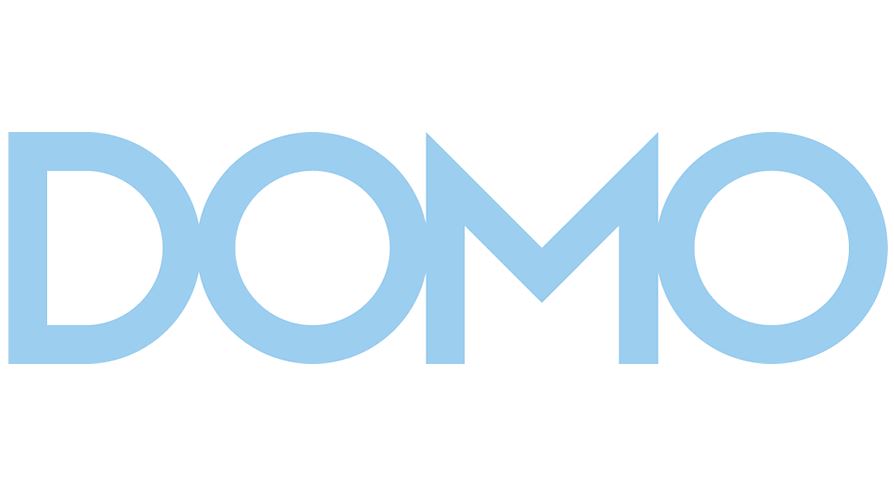
Domo BI tool is a business intelligence (BI), data experience and analytics platform that provides capabilities like data integration, visualization, and collaboration. In this article I’ll put down some key features of the one of the finest business intelligence tools cum data experience platforms.
1. Data Integration
Domo BI Tool lets users correlate and integrate information from different sources such as databases, cloud services, spreadsheets, and apps into a single combined view of data thus creating a more comprehensive and unified view. It is saying it has 1000+ pre-build connectors to connect with your source of data. You can keep your data behind your firewall and use Domo’s federated adaptors to query and visualize your data without duplicating it.
2. Data Preparation
Users can clean, transform, and prepare data for analysis within the Domo platform. The platform includes data preparation tools to streamline the process of getting data into a usable format.
3. Data Visualization
Domo BI Tool offers a range of visualization options, including 150 charts, graphs, and dashboards. Users can create interactive and customizable visualizations to convey insights effectively.
4. Card Builder
The Card Builder feature in Domo allows the businesses to create more personalized cards or widgets for their dashboards, displaying specific metrics or key performance indicators (KPIs).
5. Magic ETL (Extract, Transform, Load)
Domo BI Tool comes with a function called Magic ETL in its feature set, which makes the ETL process easier for users, letting them transform and clean data using automated tools.
6. Alerts and Notifications
Through Domo it is possible to configure alarms and prompts on certain occurrences that are tracked over the predetermined basis. This enables the stakeholders be in aware of when some chosen metrics or warrants have been attained.
7. Dashboards
Users can develop dashboards with multiple effects and shifting elements and will be able to consolidate all the important information for their cases in one panel. Interactive dashboards can tailored for various business purposes.
8. Collaboration and Sharing
Users of Domo’s BI Tool may easily and seamlessly send their findings, reports, and graphics to their team members. The collaborative features help building up cooperation and deliver decision-making.
9. Mobile Compatibility
Domo has a mobile version, which may be supported by any smartphone or tablet PC. Thus, Domo owners can always control and interact with their data even while they’re on the move.
10. Advanced Analytics
The Domo platform on the contrary has the ability of high-end analytics such as predictive analytics and machine learning features that expose deeper insights from data.
11. Data Governance and Security
Domo BI Software is equipped with a number of mechanisms for data governance and security, whereby organizations are able to restrict access to sensitive information to authorized members and conform to regulatory guidelines.
12. Connectors and Integrations
Thanks to Domo BI Tool’s abundant options for connectors and integrations with the major legacy applications and services, like those of the third parties, it is more dynamic and compatible with the workflows that are established already.
13. APIs and Customization
Domo open up the same way by APIs for integration with other systems and building customer apps. It is thus that the system can add even more capacities and functionalities to the platform which benefit the end-users.
With Domo as a data analytics platform organizations can take advantage of advanced BI tools, combining data aggregation, visualization, and collaboration features that allow employees to take confident decisions based on the analysis of all corporate data.
Image credit- Canva
Discover more from Newskart
Subscribe to get the latest posts sent to your email.


Comments are closed.