Citizens Can Now File RTI Applications Online, Know The Steps
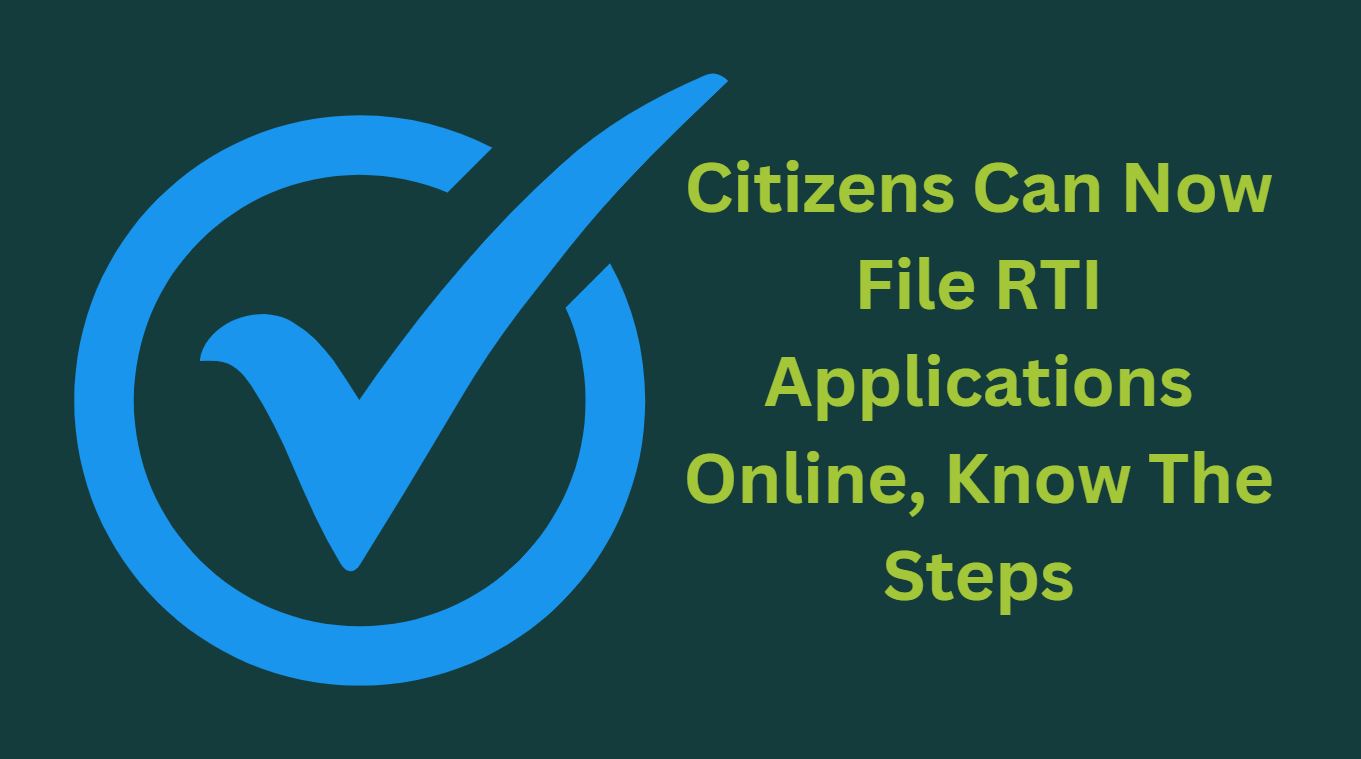
Citizens of India can now file RTI Applications Online (Right To Information) with 431 public authorities through a new government portal , reports PTI. Minister of state for personnel Jitendra Singh added in a written Lok Sabha reply that all the states have also been requested to explore the feasibility of implementing online RTI in their respective states.
How To File RTI Applications Online?
People can file RTIs at site (https://rtionline[dot]gov[dot]in/) and payments for the application can be made online through internet banking using debit/credit cards of Master/Visa and RuPay cards etc. As per the RTI portal, citizens can not file RTI applications through this portal for the public authorities under the State Governments, including Government of NCT Delhi. If filed, the application would be returned and no refund of amount would be considered.
>>> How Tax Saving Mutual Funds Work?
The sign up form for the RTI site asks details of Individuals/NGO/Common Service Center such as email, mobile phone number and address. Citizens can also search for the public authority or ministry they wish to submit an RTI to and it displays the newly added departments to the portal.
Text for RTI request application is confined to 3000 characters only. If the text of RTI application is more than 3000 characters then RTI application can be uploaded in supporting document field as an attachment. After this user can send the prescribed amount online and also users can keep track of their RTI application on the portal which can be tracked by a unique registration number issued after submission of the application. Once an application is submitted then it would reach electronically to the “Nodal Officer” of concerned Ministry/Department, who would transmit the RTI application electronically to the concerned CPIOs. In case additional fee is required to fulfil cost for providing information, the CPIO would intimate the applicant through this portal. This intimation can be seen by the applicant through Status Report or through his/her e-mail alert or SMS.
If this is the first appeal by the individual then no fee has to be made as per RTI Act.
Steps To File RTI Application Online
- Go to RTI (Right to Information) site
- Log in in this portal if already registered other register as a new user in this site
- Once you are registered, click on “Submit Request” button on home page to start your application process.
- Go through and understand the guidelines related to Right to Information Act and acknowledge it by digitally signing the form before starting your application.
- Choose the department for which you are seeking RTI, fill in your personal details like email id and phone number, submit the subject line for your Right to Information Act application which must brief about the context for your RTI request you are raising.
- Write your application not more than 3000 words in a clear and simple manner and mention what you are seeking from that department like dates and status.
- Submit all the supporting documents online.
- RTI fee of INR 10 to be submitted online through your debit or credit card, this transaction option is available on the website. State Bank and Repays cards holder enjoy even simpler way to process their payments.
- Once you’re done with all the steps then you can submit your application. Soon after you will get a Registration ID which you must secure for future references like tracking application etc.
You’ll get the reply from the department you are seeking information within 30 days of application.
Discover more from Newskart
Subscribe to get the latest posts sent to your email.


Comments are closed.