Amex Pay Contactless Digital Payment Launched In India – Know How To Use?
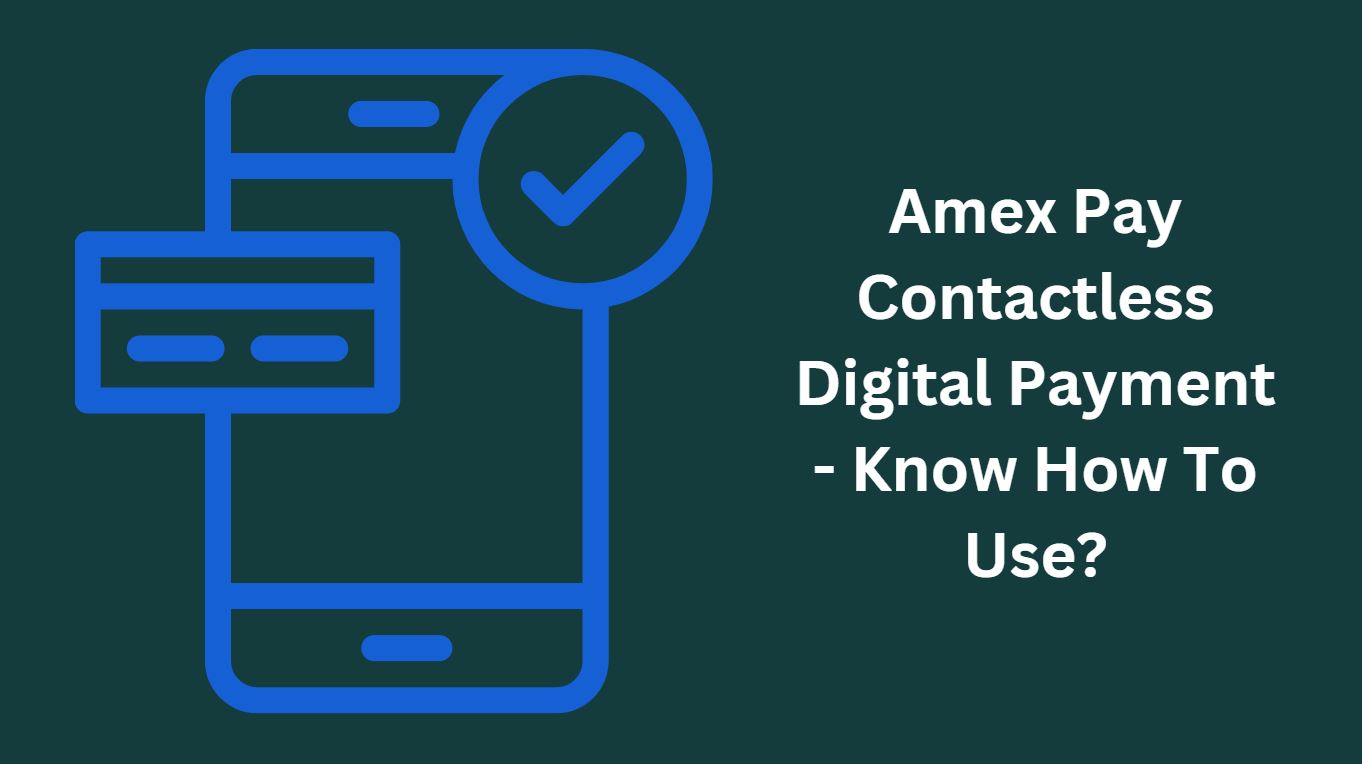
Digital payment is a buzzword now-a-days and appearing everywhere in India either small or medium-big market and most of the players have already filled the gap. Many more are coming in the battleground to fight in the zigzag row. In the same row, American Express has announced the launch of Amex Pay in India. Amex pay is a mobile payment service in the country which allows the American Express card users make payments based on QR codes and contact-less payments via the Amex mobile app.
The Amex Pay feature is available on Android devices with NFC and running Android 4.4 KitKat minimum or higher and iOS devices running iOS 11.2.6 can be used for the Amex Pay.
For now, the contact-less payments are not supported on iOS. Additionally, the device should be capable of reading QR codes using the camera app, in order to carry out QR code-based transactions.
How to do QR Code based Payments using Amex Pay?
- Log in to your American Express account on either the Android or iOS app of the Amex Mobile app
- Choose Register with Amex Pay
- Grant the required permissions and enter the OTP you received in order to complete the verification process
- For QR-based payments, you need to click on Pay with Bharat QR, scan the code, and enter the amount
- Confirm the same and enter the card’s PIN to complete the process
How to do NFC based Payments using Amex Pay for Android devices only?
- Follow first three above steps on Smartphone which supports NFC, make NFC on from the settings
- Make sure Amex Pay contactless digital payment is the default tap and pay service
- Hold your smartphone close to the payment terminal to do the contactless digital payment/transaction
Samsung Pay was introduced in India with support for the American Express credit cards and charge cards those are eligible for the payment.
Discover more from Newskart
Subscribe to get the latest posts sent to your email.


Comments are closed.